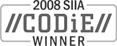Sales: 1.888.611.2288 | Support: 1.888.826.2288
Evaluating a New Component of Express Software Manager
Technical Note 2008Last Reviewed 27-Aug-2004
Applies To
Express Software Manager version 7.0
Summary
Existing Express Software Manager 7.0 customers who would like to evaluate a new product component can follow the instructions below. For the evaluation, it is recommended that you create a new implementation on a machine separate from the existing implementation to avoid integration of evaluation data with production data.
Existing Express Software Manager 7.0 customers who would like to evaluate a new product component can follow the instructions below. For the evaluation, it is recommended that you create a new implementation on a machine separate from the existing implementation to avoid integration of evaluation data with production data.
Evaluating a New Component of Express Software Manager
Installing an evaluation implementation
All components of the Express Software Manager product can be installed to a test server or a single workstation for the purpose of evaluating a new component such as Express Meter or Express Inventory. An evaluation implementation comprises both the Express Meter and Express Inventory components. You can install the evaluation using your existing image of the product. Click here to view the installation instructions and start with with step number 4 (Install).
Note: Be sure to select "evaluation" when asked to enter a license key.
Performing the evaluation
Once the components are installed, you can deploy the client to either new computers that currently do not have the Express Client installed or you can override existing installations of the client to test the functionality on computers already running the client.
To install the client to a computer that already has the client running:
If you need further assistance with starting an evaluation for an additional component, please contact Express Metrix Technical Support at support@expressmetrix.com.
Installing an evaluation implementation
Note: Be sure to select "evaluation" when asked to enter a license key.
Performing the evaluation
To install the client to a computer that already has the client running:
- Following the discovery of machines, right-click on a machine you would like to use in the evaluation that is currently running the Express Client in a production environment.
- Choose Install Express Client.
- Choose the Access Point, enter in the proper credentials, and select "Overwrite Existing Installation."
If you need further assistance with starting an evaluation for an additional component, please contact Express Metrix Technical Support at support@expressmetrix.com.
Related Technical Notes
| 2000 | Express Software Manager Technical Notes |
Click here for a printable version of this tech note.