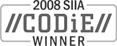Sales: 1.888.611.2288 | Support: 1.888.826.2288
Troubleshooting User-defined Custom Data Import
Technical Note 2012Last Reviewed 18-Apr-2005
Applies To
Express Software Manager Version 7.5 and above
Summary
Express Software Manager provides functionality to import user-defined custom machine data from a Microsoft Excel spreadsheet. Import utilizes the Microsoft Jet database engine to perform the import. This technical note describes troubleshooting method for solving problems encountered during the import process.
Express Software Manager provides functionality to import user-defined custom machine data from a Microsoft Excel spreadsheet. Import utilizes the Microsoft Jet database engine to perform the import. This technical note describes troubleshooting method for solving problems encountered during the import process.
User-defined Custom Data Import
Import Restrictions
Worksheet name length
During the import process, you will be asked to specify the name of the worksheet within your spreadsheet file that contains the data to be imported. The maximum supported length for a worksheet name is 30 characters. Worksheets with names longer than 30 characters will not import properly.
Data length
The maximum amount of data that can be stored for a single custom machine property is 256 characters. If any imported spreadsheet cell contains a string longer than this, it will be truncated.
Troubleshooting
Import status
The import wizard presents a summary of the import process once it has completed. The summary includes the number of records processed and the number skipped. Typically import records are skipped for one of two reasons:
Microsoft Jet Engine
Depending on the data present in your spreadsheet, you may need to upgrade the Microsoft Jet Engine to SP8. It is also strongly recommended that you apply the ms04-014.mspx security patch. For information on updating the Microsoft Jet Engine, see http://support.microsoft.com/default.aspx?scid=kb;en-us;239114.
Import Restrictions
Worksheet name length
During the import process, you will be asked to specify the name of the worksheet within your spreadsheet file that contains the data to be imported. The maximum supported length for a worksheet name is 30 characters. Worksheets with names longer than 30 characters will not import properly.
Data length
The maximum amount of data that can be stored for a single custom machine property is 256 characters. If any imported spreadsheet cell contains a string longer than this, it will be truncated.
Troubleshooting
Import status
The import wizard presents a summary of the import process once it has completed. The summary includes the number of records processed and the number skipped. Typically import records are skipped for one of two reasons:
- The row is blank — in this case, there was no data in the columns assigned to specify the machine and/or domain fields. The import process assumes these are likely rows you do not want processed.
- The row contains a machine/domain pair that is not in the database — only rows that contain machine/domain pairs that are already defined in the Express Database are imported.
Microsoft Jet Engine
Depending on the data present in your spreadsheet, you may need to upgrade the Microsoft Jet Engine to SP8. It is also strongly recommended that you apply the ms04-014.mspx security patch. For information on updating the Microsoft Jet Engine, see http://support.microsoft.com/default.aspx?scid=kb;en-us;239114.
Related Technical Notes
| 2000 | Express Software Manager Technical Notes |
Click here for a printable version of this tech note.