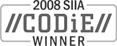Upgrading to Express Software Manager Version 12.1
Overview of the Upgrade Process
When upgrading to Express Software Manager Version 12.1, you use the same Express database as in your current installation. Express Software Manager Version 12.1 is downloaded as a ZIP archive; instructions for unzipping and launching setup are provided on the download page. Setup will initially identify that you have a previous version and ask if you want to upgrade. The 12.1 upgrade removes the previous installation and installs the 12.1 files. For detailed information, please see the Express Software Manager QuickStart Guide "Getting Started Checklist."
Be sure to review the following prior to upgrading:
- New Features in Version 12.1
- Version 12.1 QuickStart Guide
- Version 12.1 System Requirements
Note: The size of the upgrade package is 710MB and typically takes 30 minutes or more to download.
Register to Download Now!
Express Metrix customers with current maintenance subscriptions are entitled to upgrade to the latest version of Express Software Manager. As part of our ongoing effort to obtain feedback from our customers, you may be contacted by our support staff to find out about your upgrade experience.
To download the upgrade, please fill out the form below.
- If you don't know your customer number (VPA), or you have a question about your maintenance contract, contact Cherwell Software sales for Express Software Manager at .
- Prefer to receive Express Software Manager on physical media (USB stick)? Please contact Cherwell Software sales for Express Software Manager at .